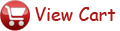Frequently Asked Questions
- How did I apply a Groupon code?
- What browsers are compatible with the Rezclick registration system?
- How can I cancel/change a class if I am within your cancellation policy?
- Is it safe to use my credit card on-line ?
- What methods of payment do you accept ?
-
How did I apply a Groupon code?
You MUST enter your code in the "Gift Certificate, Coupon, or Voucher" box prior to clicking "Checkout" because codes cannot be applied retroactively. If the system doesn't recognize the code, do NOT enter your credit card information or it will be billed with no chance of refund! Gift certificates are only good at the studio location at which it was bought. Rezclick only allows ONE code per transaction. If you have more than 1 Gift Certificate, Groupon, or Living Social, you must finish one transaction completely before using the next code.
-
What browsers are compatible with the Rezclick registration system?
Firefox & Chrome are browsers which are known to be compatible. Unfortunately, Rezclick is not optimized for use with Safari.
-
How can I cancel/change a class if I am within your cancellation policy?
1) Sign into your on-line account and click on “My Classes”
2) Find the class you are canceling and click "Change”
3) Click on the box in front of the registered name.
4) Click on the class you would like to change.
When you finish, your account will show an account credit. Refunds are given only as class credit. For your next purchase, the shopping cart will NOT automatically apply the credit and deduct the cost of your purchase from your account credit before it charges your credit card. YOU MUST CLICK ON THE BUTTON IN THE MIDDLE OF THE PAGE “APPLY ACCOUNT CREDIT”.
If you registered with a Groupon, AFTER you have canceled your registration, email us (create@whimsypaintandsip.com) with your Groupon voucher & expiration date so we can reactivate your code. Watch out for expiration dates! If your code has expired, that means the promotional value has expired & your code will be reactivated for the amount you paid for the deal.
-
Is it safe to use my credit card on-line ?
Online payment via credit card is secure, fast, easy and will guarantee that your registration is processed immediately.
We are using a certificate : 128-bit SSL encryption.
-
What methods of payment do you accept ?
Our online system allows us to accept Visa, Master Card, American Express and Discover.
All rights reserved.